ADVANCING EDUCATION WITH INTEGRATED TECHNOLOGY
Click on each arrow below to learn more.
-
Access control
Schools are being made safer with access control video intercoms at main entrances and intrusion detection such as door position switches, motion detection, and glass break sensors. Monitoring common areas with video analytics allows for unusual activity alerts from throughout the whole campus, day and night. School resource officers can better track the direction and volume of traffic flow, crowd management, and audit trails with unified interfacing between CCTV, access control, and intrusion systems. Student ID cards with access control credentials, combined with video analytics, keep track of students on campus and ensure a match between the card issued and the identity of the user. Surveillance in parking lots and outside of buildings also ensures a high level of safety and policy enforcement.
-
Interactive Learning
As educational research advances, a new focus on active learning is replacing the old, passive style of lecturing to large groups. All ages benefit from hands-on engagement with the materials at hand, either physically or virtually. Interactive flat panels, both wall-mounted in classrooms and mounted on mobile carts, allow students to engage in both large and small groups. Wireless infrastructure and unified communications allow for a more collaborative atmosphere among students.
-
Informational Alerts
Scheduling software and digital displays combine to keep students informed and on time. Further integrations with paging systems share critical and educational messaging with the student body and support direct communication to administrators across the entire facility. Alert systems allow for audible and visual notifications, informational broadcasts, or directions during emergency situations.
Products for Classroom Technology
Paging and PA Systems
Paging systems provide primarily one-way and limited two-way communication throughout a facility, typically used for making announcements or providing background music to common areas. One-way communications are most advantageous in areas where employees may not be able to answer a direct call.
Mass Notification Systems
From inclement-weather cancellations to chemical leaks, every organization should have not only a system in place to deal with the change but also a system in place to communicate what needs to be done and by whom.
Integrated Security Systems
Specifically designed around your needs, with detailed precision geared toward long-term usability, we combine access control, intrusion detection, video recording and analytics to create the optimal system for your facility.
Assistive Listening Systems
Overcome the challenges of noise, distance, and hearing loss while complying with ADA regulations. Adaptable solutions for any venue allow for greater versatility and inclusiveness in your facility.
Scheduling Systems
Use your organizational calendar to set aside time in specific rooms, schedule meetings based on space availability, and create alerts for shift or class changes. Integrate seamlessly with digital displays, paging systems, and room controls.
Video Conferencing
Face-to-face communication with colleagues and clients anywhere in the world, even while remaining distant, is easily achievable with video conferencing.
Discover the Shanix Difference
- Systems designed by our in-house engineering staff
- Scalability to ensure your multiple rooms or sites are uniform
- Installation schedules that work for you
- Dedicated dispatcher and service technicians ready to assist
INTEGRATED SECURITY SYSTEMS
CREATIVE SOLUTIONS AND CONTINUED SUPPORT
Many companies today sell a direct-to-consumer, cookie-cutter, one-size-fits-all security system. While these offer some savings in the short term, the user loses the advantages of a security system that has their best interests in mind. Unusual building features, shapes, sizes, and different occupancies need to be taken into consideration when designing security systems. Rather than having each aspect of your security controlled by separate programs, let Shanix create a unified security system integrating access control, intrusion detection, and video. Put event linking, automation, and increased intelligence to work for you. Create the perfect system of interoperability that connects door monitoring to both the video surveillance system and the access control system. Enjoy peace of mind knowing that the parts of a Shanix system fit together, with periodic preventative maintenance visits to keep your system healthy and identify potential problems before they occur.
Intelligent Video Management
Analytics features such as unusual motion detection and appearance search alleviate the need for constant human monitoring of incident footage from dozens of cameras for hundreds of hours. With a unified and easy-to-navigate graphic user interface, personnel become more efficient at seeing and responding to incidents. Central management of all systems creates a safer facility or campus. Integration of multiple systems allows for a unified front against accidents, vandalism, and intrusion. Whether you intend to expand or change locations, Shanix will provide the upgrades you need to secure your present and future plans. We work with you to ensure that you exceed industry standards and best practices regarding security, video management, and audiovisual installations.
Access Control
Automate cues for security when access by credential is attempted and denied, and follow a targeted individual with camera analytics after an incident. Create unified reports, simplified by coming from one source rather than individual systems.
Multilevel security
All systems are secured with administrative logins and passwords to protect footage, records of access granted and revoked, or personal details that could be tied to a cardholder's identity. Unified or separately, access control, intrusion detection, and security recordings can be partitioned out and monitored by selectively assigned individuals. Shanix works only with products that fully comply with National Defense Authorization Act (NDAA) standards.
Assistive Listening Systems
SMART, PERSONAL AMPLIFICATION
Compliance with the Americans with Disabilities Act is necessary; reasonable accommodations must be provided to those who are deaf and hard of hearing. Assistive listening systems (or devices) help members of the audience receive the increased volume they need to better understand spoken words.
Individual Solutions
Each ALS has at least three components: a microphone, a transmission technology, and a device for receiving the signal and bringing the sound to the ear. Headphones and neck loops connect to hearing aids or cochlear implants to provide the correct frequency, pitch, and volume shift in order to create the best possible speech-to-noise ratio.
Hiding in plain sight
Inductive, in-floor loops allow for permanent, discreet broadcast and connection. These are most helpful to users of T-coil hearing aids, which deliver sound using an electromagnetic field. When combined with a lapel microphone, amplification is almost invisible.
Educational advantage
Young students experiencing difficulty hearing a teacher often do not realize that they are the only ones having the issue or have the ability to self-advocate for a change in conditions. It becomes the responsibility of the administration and educators to either identify individuals having difficulty hearing or to provide an environment where the teacher's voice can be heard uniformly at all points in the room. ALS allows students to receive the level of auditory input they need to succeed.
Scheduling Systems
ORGANIZE AND SUCCEED
The greatest advantage of good scheduling software is its adaptability. Organizations of all sizes need to keep track of many variables, especially as virtual participation becomes more and more prominent. Integration with email services or account-based virtual calendars allows organizations to keep track of time spent on meetings, projects, and administrative tasks—even when participants do not have schedules or even time zones in common.
Room reservations made easy
Small study groups, lecture captures, club and team events, administrative meetings—all need to be scheduled in order to keep an organization moving. Easily see what rooms are available when you need them and confirm reservations to reduce disputes over space or last-minute relocations. Limit reservation times, meeting length, group sizes, and more during initial setup, and adjust quickly and easily as things change throughout the year.
Automated room monitoring
Avoid scheduling conflicts with integrated digital signage for meeting room reservations. Use your organizational calendar to set aside time in specific rooms or limit the length of use. Occupancy sensors can monitor room usage and indicate whether the room has been abandoned or is occupied without requiring monitoring by an employee.
Bell schedule software
Combined with paging systems or digital displays, they provide cues to perform system checks, move rooms, or change subjects. A simple user interface allows for canceling or changing schedules on holidays, weekends, or professional days. Further integration with the mass notification system can mute or override the scheduled bells in the event of a lockdown or evacuation.
PAGING AND PA SYSTEMS
BUILDING-WIDE ALERTS ENSURE YOUR MESSAGE IS HEARD AND SEEN
Paging systems provide primarily one-way and limited two-way communication throughout a facility; they are typically used for making announcements or providing background music to common areas. Paging systems are most advantageous in areas where employees may not be close to a phone or have reliable cell reception in order to answer a direct call. A paging system is typically hardwired into a building's structure and can be used to convey the same message to all areas or to specific sections. Paging systems are not limited to auditory announcements, and Shanix can incorporate visual and text notifications with integrated digital displays or scrolling messages on LED displays.
Hope for the best but prepare for the worst
In today's schools, paging systems not only tell students about the day's events or when to change classes or go to an office, but also tell them when they need to shelter in place. In an active-shooter situation, clear and immediate communication is key. Teachers and students need to know not to leave their classroom, and administration needs to be able to locate the threat. Classroom buttons that have emergency call settings—and that alert admin that no "safe" response has been provided—allow teachers to silently communicate back to the paging office.
Indoor and outdoor applications
Paging systems are not limited to buildings. At beaches, in amusement parks, and on school campuses, critical auditory announcements must be heard over both crowds and distance. Whether the alert is for a lost child, impending weather events, or an emergency situation, make sure your community will get the message.
VIDEO CONFERENCING
INTEGRATION AND COLLABORATION
Every facility needs an area for video conferencing. The tech-driven future is now, as we have seen how companies can have widespread remote working. The need for collaboration and communication has not changed, and face-to-face communication while remaining distant is easily achievable with video conferencing. Shanix works only with products that fully comply with National Defense Authorization Act (NDAA) standards. This ensures that your video calls are not only easy but also secure.
Scalability
With huddle rooms turning into offices, conference rooms turning into huddle rooms, and auditoriums turning into classrooms, we are seeing changes in the size of things to come. As remote meetings and distance learning become more prominent, outfitting areas with video conferencing hardware and software becomes more important. Call Shanix to design a system that fits your space.
Unified Communications
Rooms installed with the right hardware can transform not only your space but also your usage. Unified communications platforms hosted on in-room software or with your connected mobile device allow you to fully utilize the potential of the individual systems. Integrating your video conferencing space with server-based software creates an easy flow of information, reduces setup time, and gives your organization a single platform for engagement.
Incorporate Visual Media
Integration with lecture capture software creates a space that can do twice as much. Whiteboard capture and projection, or interactive panels, allow not just instructors to provide visual elements to lectures but also collaborators to actively share ideas or write down notes.
MASS NOTIFICATION SYSTEMS
CRITICAL EVENTS REQUIRE IMMEDIATE ACTION
When the normal flow of events is disrupted, it is important for everyone affected to know what comes next. From inclement weather cancellations to chemical leaks, every organization should have not only a system in place to deal with the change but also a system in place to communicate what needs to be done and by whom. Different roles may receive different instructions, or different events may have different messages.
Mass Notifications for Schools
Well-designed mass notifications allow teachers and administrators to receive instructions that differ from those sent to students and parents, whether for a snow delay or a campus emergency. The same delineation can keep parents informed of school activities and events without overloading and annoying the school staff.
Emergency situations
In the event of an active shooter or terrorist attack, mass notification systems allow for a dedicated system to communicate what is happening and what civilians should do. This reduces the demand on cellphone systems or landlines, as people are less likely to make calls looking for information, and frees up those systems for emergency responders.
Simplified two-way communications
Mass notification systems can require a notification to be acknowledged both to ensure the safety of the recipient and to ensure their responsibilities are carried out. Confirmation or lack thereof from a recipient can be used to trigger further attempts to contact or dispatch emergency response personnel.
Classroom Technology
Contact Information
Phone: (401) 941-4222
Toll-Free Number: (800) 783-2067
Email: info@shanix.com
40 Worthington Rd.,
Cranston, RI 02920
All Rights Reserved | Shanix Technology Inc.